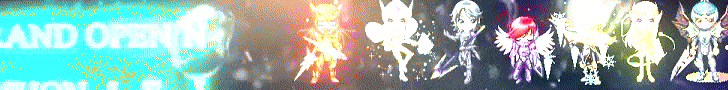Added Attack and Defense Elements system is applicable in both PVP and PVM (Elemental damage are displayed separately and in one color according to the Element)
Element Relationship Table
The attack and defense bonus will be applied in PVM when equipping an Elemental item as shown in the table below.
Example: When you have the Fire Element equipped, the Attack Element to a Darkness monster will be applied at 120%
NOTE: PVP Damage is increased by 30%
Pentagram Info Window (Added from Ex702)
Table of elements is added in the staff information window.
- The table of elements is added in the staff info window.
- Displays the strongest and weakest elements against the pentagram equipped by the character.
- "Non-Elemental" status is displayed when no staff is equipped.
- All elements will be displayed as "Maximum contrary element" when in "Non-elementary" state.
- You can buy by clicking on "pentragram information windows".
- You can check the statistics of your applied errtels in the pentragram.
*Attack and defense may be different depending on the character's stats.

Ranura de Montaje del Pentagram
Se añade una nueva ranura donde se puede colocar el Pentagram.


|
Wind Element Damage |
Element Relationship Table
The attack and defense bonus will be applied in PVM when equipping an Elemental item as shown in the table below.
Example: When you have the Fire Element equipped, the Attack Element to a Darkness monster will be applied at 120%
Attack | Defense | |||||
Fire | Water | Earth | Wind | Darkness | None Element | |
|---|---|---|---|---|---|---|
Fire | 100% | 80% | 90% | 110% | 120% | 120% |
Water | 120% | 100% | 80% | 90% | 110% | 120% |
Earth | 110% | 120% | 100% | 80% | 90% | 120% |
Wind | 90% | 110% | 120% | 100% | 80% | 120% |
Darkness | 80% | 90% | 110% | 120% | 100% | 120% |
NOTE: PVP Damage is increased by 30%
Pentagram Info Window (Added from Ex702)
Table of elements is added in the staff information window.
- The table of elements is added in the staff info window.
- Displays the strongest and weakest elements against the pentagram equipped by the character.
- "Non-Elemental" status is displayed when no staff is equipped.
- All elements will be displayed as "Maximum contrary element" when in "Non-elementary" state.
- You can buy by clicking on "pentragram information windows".
- You can check the statistics of your applied errtels in the pentragram.
*Attack and defense may be different depending on the character's stats.

| Number | Name | Description |

| The weakest element | The weakest elements. - Increases attack and defense by approximately 20%. |

| Weaker element | The weakest elements. - Increases by approximately 10% in attack and defense. |

| Character's element | Displays information about the same element the character has equipped. |

| Stronger element | The strongest elements. -Reduce attack and defense by approximately 10%. |

| The strongest element | The strongest elements. -Reduce attack and defense by approximately 20%. |
| The weakest element | Weaker element | Stronger element | The strongest element | |
|---|---|---|---|---|
| Weaker Elements Against My Character | Character Element | Strongest Elements Against My Character | ||
Darkness 
| Wind 
| Fire 
| Earth 
| Water 
|
Fire 
| Darkness 
| Water 
| Wind 
| Earth 
|
Earth 
| Water 
| Wind 
| Fire 
| Darkness 
|
Water 
| Fire 
| Earth 
| Darkness 
| Wind 
|
Wind 
| Earth 
| Darkness 
| Water 
| Fire 
|
Ranura de Montaje del Pentagram
Se añade una nueva ranura donde se puede colocar el Pentagram.

|