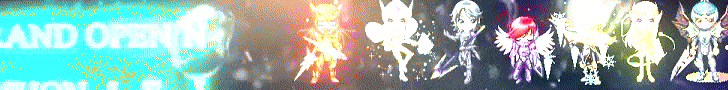Search for the following articles
To create an invitation to Devil Square you have to search for the following articles
Combine the Devil's Key, Devil's Eye and a Jewel fo Chaos through "Chaos Goblin" to get a Ticket to Devil's Square.
Number of participants in Devil Square
For the first 10 players to bring an invitation to NPC Charon, they will be granted entry to Devil's Square.
* The party can be set up inside and outside the Devil's Square.
Opening of Devil Square
Event Map Square
(1) Description
- The "Event Map Square" is the region where you will be able to enter the main Mu Online events.
- The Devil Square is an event that you can apply for in the "Event Map Square".
- You can request entry to the event only in the "Event Map Square".
- NPCs entering the described events have been moved to the "Event Map Square"
(2) Steps to follow
- How to move to the Event Map Square
Notification of Admission
(1) Description
- A notification icon will appear when the event becomes available for entry.
- The Event Icon will be displayed on the game screen when it is available for entry and will disappear when its entry time ends.
- You will be moved to the "Event Map Square" by clicking on the event notification icon.
- The notification icon will be displayed below.
(2) Ubicación de iconos de notificación
- Las iconos de notificación se mostraran en la parte superior izquierda de la pantalla de juego.

(3) Como utilizar
- Cuando sea tiempo para ingreso al evento, haga click en el icono de notificación
- Al hacer click aparecera una ventana emergente.

- Click OK in the pop-up window to move to the "Event Map".
- Within the "Event Map" Search for the NPC of the event and request admission to the event.
Schedules
(1) The schedule of events has been modified.
(2) Devil Square Event Schedules
Level required to enter Devil Square
To create an invitation to Devil Square you have to search for the following articles

| 
|
Devil's Key | Devil's Eye |
Combine the Devil's Key, Devil's Eye and a Jewel fo Chaos through "Chaos Goblin" to get a Ticket to Devil's Square.

| 
| 
| 
| 
| 
| 
|
Devil's Key | Devil's Eye | Jewel of Chaos | Ticket Devil's Square |
Number of participants in Devil Square
For the first 10 players to bring an invitation to NPC Charon, they will be granted entry to Devil's Square.
* The party can be set up inside and outside the Devil's Square.

|
NPC Charon |
Location Event Map Square Coordinates 223, 92 |
Opening of Devil Square
- 22 times a day
- The Devil's Square Invitation will be removed from your inventory when you enter Devil's Square.
- The Warp Command can be used after entering the Devil's Square.
- You are not allowed to enter after all 10 spaces have been filled.
- When the character dies in the Devil's Square, they will be transported to Event Map Square.
- The player who uses "Town portal scroll" in Devil Square will be transported to Event Map Square.
- There is no loss of experience when a player dies inside the Devil Square.
- There is no loss of Zen when a player dies in Devil Square
- Characters' items will not fall if they die.
- PK is not admitted to Devil's Square.
- Characters who stay in the Devil's Square after the quest will be returned to Event Map Square.
Event Map Square
(1) Description
- The "Event Map Square" is the region where you will be able to enter the main Mu Online events.
- The Devil Square is an event that you can apply for in the "Event Map Square".
- You can request entry to the event only in the "Event Map Square".
- NPCs entering the described events have been moved to the "Event Map Square"
(2) Steps to follow
- How to move to the Event Map Square

| Move with Command Panel "M" 1. Press the "M" key and click on the "Event Square" button to enter. 2. You will be reduced from your Zen 20,000 after entering the "Event Map Square". Move with the Notification Icon 1. You can enter the "Event Map Square" from the notification icon that they are in-game. 2. You will be reduced from your Zen 20,000 after entering the "Event Map Square". |
Notification of Admission
(1) Description
- A notification icon will appear when the event becomes available for entry.
- The Event Icon will be displayed on the game screen when it is available for entry and will disappear when its entry time ends.
- You will be moved to the "Event Map Square" by clicking on the event notification icon.
- The notification icon will be displayed below.
Icon | Description |

| Icono de notificación de Ingreso al Devil Square |
(2) Ubicación de iconos de notificación
- Las iconos de notificación se mostraran en la parte superior izquierda de la pantalla de juego.

(3) Como utilizar
- Cuando sea tiempo para ingreso al evento, haga click en el icono de notificación
- Al hacer click aparecera una ventana emergente.

- Click OK in the pop-up window to move to the "Event Map".
- Within the "Event Map" Search for the NPC of the event and request admission to the event.
Schedules
(1) The schedule of events has been modified.
(2) Devil Square Event Schedules
| Devil Square |
3:20 3 :50 5 :20 7 :20 9:20 11:20 13:20 15:20 17:20 19:20 21:20 21:50 22:20 22:50 22:50 23:20 23:50 12:20 PM 12:50 PM 1:20 AM 1:50 PM 2:20 PM |
Level required to enter Devil Square
Devil's Square Level | Character Level (Season 12 EP1 ~ Season 14 EP2) | Character Level (Season 15 EP1~X) |
1 | 50~199 | 50~399 |
2 | 200~299 | 400~599 |
3 | 300~399 | 600~699 |
4 | 400~549 | 700~799 |
5 | 550~649 | 800~899 |
6 | 650~769 | 900~999 |
7 | 770~X | 1000~X |