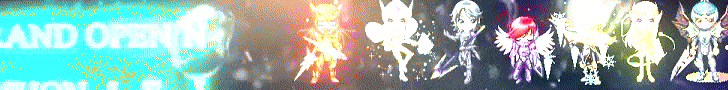| Article Index |
|---|
| MU Helper |
| MU Helper Dark Knight |
| MU Helper Fairy Elf |
| MU Helper Dark Wizard |
| MU Helper Magic Gladiator |
| MU Helper Dark Lord |
| MU Helper Summoner |
| MU Helper Rage Fighter |
| All Pages |
The Mu helper is an option added since June 30, 2011 it has as its main function the attack, collect items and is configurable according to the character you use.
The Mu Helper's interface is located at the top left


| Setting up the Mu Helper |

| Start and End of the Mu Helper |

| Stage del Mu Helper |

| Mu Helper Time Bar |
Some features of the system
Use from Level 80 (From the eX701 onwards it can be used from Level 1).
The Mu Helper consumes Zen for every 5 minutes of use.
The Mu Helper has 5 Stages.
Each Stage lasts 3 hours and 20 minutes.
By not having Zen in inventory, the Mu Helper will be disabled.
After Stage 5 is over, the Mu Helper will be disabled.
Upon death, the Mu Helper will be disabled
Zen Consumption
Level * 20 (Stage 1)
Level * 50 (Stage 2)
Level * 80 (Stage 3)
Level * 100 (Stage 4)
Level * 120 (Stage 5)
Pressing
the key

| Article Index |
|---|
| MU Helper |
| MU Helper Dark Knight |
| MU Helper Fairy Elf |
| MU Helper Dark Wizard |
| MU Helper Magic Gladiator |
| MU Helper Dark Lord |
| MU Helper Summoner |
| MU Helper Rage Fighter |
| All Pages |
MU Helper Dark Knight

Hunting
1. Range

The character will attack all monsters around this range.
The current Range is from 1 to 8.
2. Recovery

When the Potion checkbox is activated, the character will be able to configure HP auto-recovery.
In the setting box you can assign it a value according to your consideration.
NOTE:
It is necessary to have HP potions in your inventory for this option to work.
3. Mode Attack

Long-Distance Counter Attack: By checking this box, the character will counterattack any monster that is attacking them regardless of the range they are in.
Use Skills Closely: By checking this box, the character will attack up close even if they are using a high-ranking skill.
Original Position: Checking this box will return your character to its original coordinate.
Distance: By adding a value (seconds) the character will return to its original coordinate according to the assigned value (Seconds).
4. Skills

Basic Skill
The character will assign a basic skill which will attack monsters.
Activation Skill 1
The character will assign a skill 1 which will attack the monsters.
Delay: When you check the box, the character will assign a value (Seconds) so that skill 1 is activated according to its consideration.
With: Checking the box will activate the Pre-con and Sub-con settings that can be modified in the Setting box.
Pre-con
Monster Within Hunting Range: By selecting this box, the character will attack all monsters within their attack range with skill 1.
Monster Attacking Me: By selecting this box, the character will attack all the monsters that are attacking him with skill 1.
Sub-con
More Than 2 Mobs: By selecting this checkbox, the character will attack with skill 1 when there are more than 2 monsters.
More Than 3 Mobs: Selecting this box will allow the character to attack with skill 1 when there are more than 3 monsters.
More Than 4 Mobs: Selecting this box will allow the character to attack with skill 1 when there are more than 4 monsters.
More Than 5 Mobs: By selecting this box, the character will attack with skill 1 when there are more than 5 monsters.
Activation Skill 2
The character will assign a skill 2 which will attack the monsters.
Delay: When you check the box, the character will assign a value (Seconds) so that skill 2 is activated according to their consideration.
With: Checking the box will activate the Pre-con and Sub-con settings that can be modified in the Setting box.
Pre-con
Monster Within Hunting Range: By selecting this box, the character will attack all monsters within their attack range with skill 2.
Monster Attacking Me: By selecting this box, the character will attack all the monsters that are attacking him with skill 2.
Sub-con
More Than 2 Mobs: By selecting this box, the character will attack with skill 2 when there are more than 2 monsters.
More Than 3 Mobs: Selecting this box will allow the character to attack with skill 2 when there are more than 3 monsters.
More Than 4 Mobs: Selecting this box will allow the character to attack with skill 2 when there are more than 4 monsters.
More Than 5 Mobs: Selecting this box will allow the character to attack with skill 2 when there are more than 5 monsters.
Combo
: By checking this box, the Dark Knight Combo Skill will be the main skill.
NOTE: You have to match all 3 skills according to the order you want before activating the combo box.
5. Buff Duration

By checking this box you will be able to assign up to 3 buff which will be activated again each time they are finished.
6. Function Extension

It is an option not yet active in the Global Mu, which increases the attack range as well as the item collection range.
This feature will only be possible by purchasing it through the Mu Item Shop with Wcoin.

7. Close

Close the Mu Helper Box
8. Initialization

Reset the Mu Helper's settings to the basic state.
9. Save Setting

Every time a configuration is modified, it is necessary to save it with this option.
Obtaining

1. Range

The character will pick up all items that are around this range.
The current Range is from 1 to 8.
2. Repair

Checking this box allows the character to repair their set automatically.
NOTE: It is necessary to have the zen required to repair the set.
3. Pick All Items

By checking this box, the character will collect all the items that are within their range.
4. Pick Selected Items

Last edited: