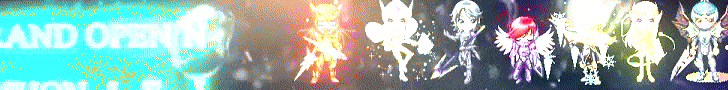Guild System
Guilds play an important part in the MU. They create communities among the players and the goals are to help each other within the game. Some guilds are also created to bring high-powered players together. Guild rules differ depending on the Guild Master or the rules that were set during the creation of the Guild.
How to Create a Guild
Creating a guild is totally simple:
To request to create a Guild you must go to Devias (215, 45) in the center of the city where the NPC "Royal Guard Captain Lorence" is located in order to create a Guild you need certain requirements.
Guild Creation & Logo
After informing the NPC of your intention to create a Guild, you must provide a name to the Guild and create a Guild logo. Once a guild name and guild logo have been created, no corrections can be made so we advise you to choose each one with extreme care.
NOTE:
From the eX700 onwards it is mandatory to belong to a GENS family in order to create a guild.
Form of Entry to the Guild
Guild
Capacity
The Guild's maximum capacity on characters (Blade Master, High Elf, Grand Master, Fist Master, Dimension Master, Duel Master) is 40 members.
The maximum capacity of the Guild in the Dark Lord is 80 members.
Guild Formula in the Dark Lord
Guild Capacity: level / 10 + command / 10
Quick Guide to the Guild
Si eres ya un miembro del Guild, y no un Guild Master, y tú desear dejar el Guild que estás actualmente adentro, tú debe presionar el botón “Leave”, en vez de la “Cancel”.
Competición del Guild
GuildWar
Commando: /war o GuildWar (guildname)
El Guild Master tiene la capacidad de desafiar a otro guild a una guerra. Una vez que el otro Guild acepte el duelo, los miembros de ambos Guild pueden atacarse inmediatamente.
With the Guild Duel, your items don't drop when you die. In the event that you are challenged to a duel by the Guild Master of the other Guild, the above screen will appear. If you don't want to engage in a duel, you can decline the offer by pressing "cancel". While enjoying the game, you can be challenged on several occasions to a Guild duel. In that case, you can block requests by setting your option to "request from". Request Off is a feature to block all incoming trade orders, party play, and Guild duel requests. Signaling your "Request On" command option will make Guild duel requests possible again.
Guild Allies/Enemies
Guild Alliance
Guild alliances allow Guilds to form alliances with a certain Guild which will aid them in the fight for the dragon's castle in the Vale of Loren.
Each Guild must have a minimum of 1 and a maximum of 3 allies.
A Guild that will experience an alliance must decide who will be the primary Guild in its alliance, as the secondary Guilds will be considered the subordinates of the main Guild.
Determine the primary Guild for an alliance: The secondary-Guild must be the one that is in order to apply for an alliance with the primary Guild.
Main Guild - The Guild Master of the main Guild will be considered the lord of the castle when the alliance takes control of the castle.
Allied Guilds - are considered Guilds or support extensions that can help defend the castle.
The names of allied Guilds will appear in green to indicate your allegiance to them.
Guild Hostility
Guilds can now declare hostilities towards other Guilds. When this is allowed, all members of the Opposition Guild will appear as signaled by means of a PK flag, and no penalty will be given for attacking and killing members of the Opposition Guild.
The names of hostile Guilds will appear red on your screen as if they were flagged as an outlaw. Attacking and defeating hostile members of the Guild will not flag you as an outlaw.
Guilds play an important part in the MU. They create communities among the players and the goals are to help each other within the game. Some guilds are also created to bring high-powered players together. Guild rules differ depending on the Guild Master or the rules that were set during the creation of the Guild.
How to Create a Guild
Creating a guild is totally simple:
To request to create a Guild you must go to Devias (215, 45) in the center of the city where the NPC "Royal Guard Captain Lorence" is located in order to create a Guild you need certain requirements.
- In order to create a Guild you must be at least Level 100.
- The name of the Guild must be at least 4 characters long.

|
Royal Guard Captain Lorence |
Guild Creation & Logo
After informing the NPC of your intention to create a Guild, you must provide a name to the Guild and create a Guild logo. Once a guild name and guild logo have been created, no corrections can be made so we advise you to choose each one with extreme care.
NOTE:
From the eX700 onwards it is mandatory to belong to a GENS family in order to create a guild.
Step 1 : Create Guild | Step 2 : Enter Name and Create Logo | Step 3 : Confirm Creation |

| 
| 
|
Form of Entry to the Guild

|
| Opening the command window by pressing "D" we select the Guild option and dial the Guild Master to request admission to the Guild. |
Guild
Capacity
The Guild's maximum capacity on characters (Blade Master, High Elf, Grand Master, Fist Master, Dimension Master, Duel Master) is 40 members.
The maximum capacity of the Guild in the Dark Lord is 80 members.
Guild Formula in the Dark Lord
Guild Capacity: level / 10 + command / 10
Quick Guide to the Guild
- The guild menu is "G".
- To invite someone into the guild, type "/guild" and point your cursor over the challenger.
- To propose a guild duel, type "/war i/o GuildWar (the name of the Guild)"
- Para proponer un desafío de Battlesoccer, mecanografiar “/battlesoccer (el nombre del Guild)”
- Para Ingresar a un Guild, mecanografiar “/guild” y señalar tu cursor sobre el Guild Master.
- Los Guild Master pueden poner noticias para Guild usando @ entonces el mensaje
- Los Guild Master solo pueden Disolver el Guild
Si eres ya un miembro del Guild, y no un Guild Master, y tú desear dejar el Guild que estás actualmente adentro, tú debe presionar el botón “Leave”, en vez de la “Cancel”.
Competición del Guild
GuildWar
Commando: /war o GuildWar (guildname)
El Guild Master tiene la capacidad de desafiar a otro guild a una guerra. Una vez que el otro Guild acepte el duelo, los miembros de ambos Guild pueden atacarse inmediatamente.
With the Guild Duel, your items don't drop when you die. In the event that you are challenged to a duel by the Guild Master of the other Guild, the above screen will appear. If you don't want to engage in a duel, you can decline the offer by pressing "cancel". While enjoying the game, you can be challenged on several occasions to a Guild duel. In that case, you can block requests by setting your option to "request from". Request Off is a feature to block all incoming trade orders, party play, and Guild duel requests. Signaling your "Request On" command option will make Guild duel requests possible again.
Guild Allies/Enemies
Guild Alliance
Guild alliances allow Guilds to form alliances with a certain Guild which will aid them in the fight for the dragon's castle in the Vale of Loren.
Each Guild must have a minimum of 1 and a maximum of 3 allies.
A Guild that will experience an alliance must decide who will be the primary Guild in its alliance, as the secondary Guilds will be considered the subordinates of the main Guild.
Determine the primary Guild for an alliance: The secondary-Guild must be the one that is in order to apply for an alliance with the primary Guild.
Main Guild - The Guild Master of the main Guild will be considered the lord of the castle when the alliance takes control of the castle.
Allied Guilds - are considered Guilds or support extensions that can help defend the castle.
The names of allied Guilds will appear in green to indicate your allegiance to them.
Guild Hostility
Guilds can now declare hostilities towards other Guilds. When this is allowed, all members of the Opposition Guild will appear as signaled by means of a PK flag, and no penalty will be given for attacking and killing members of the Opposition Guild.
The names of hostile Guilds will appear red on your screen as if they were flagged as an outlaw. Attacking and defeating hostile members of the Guild will not flag you as an outlaw.